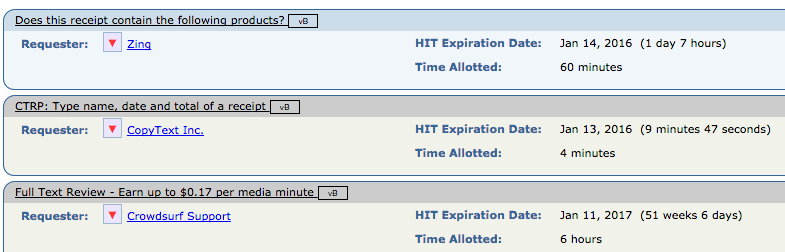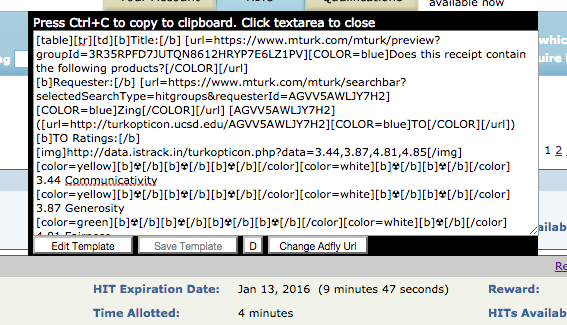- Joined
- Jan 10, 2016
- Messages
- 19,184
- Reaction score
- 45,979
- Points
- 1,313
Updated information for the new Worker website, effective December 15, 2017
(The posts below this one are now outdated and do not work on the current Worker website.)
Download MTurkSuite: Firefox and Chrome
Once it's installed, click on the box in the toolbar at the top of the browser that says "MTS" and select "MTS Options". In the section called "HIT Exporter", make sure there's a checkmark next to "MTurk Crowd".
Next, your Worker webpage will look similar to this:
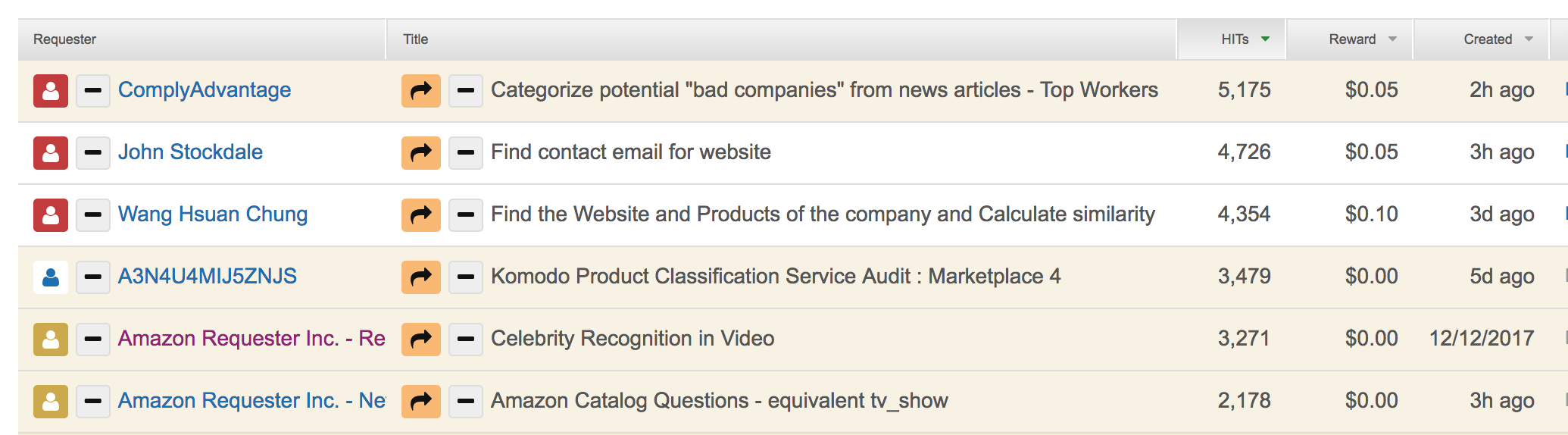
If you see a HIT you want to share, click the box with the orange background and black arrow. It will share directly to the Daily Work thread.
When you're using HIT Finder, you'll see HITs listed similar to this:

To share one of those, click on the black box with the white arrow next to the HIT you want to share. You'll get a pop up box to confirm. Click on "MTurk Crowd" and then "OK".
(The posts below this one are now outdated and do not work on the current Worker website.)
Download MTurkSuite: Firefox and Chrome
Once it's installed, click on the box in the toolbar at the top of the browser that says "MTS" and select "MTS Options". In the section called "HIT Exporter", make sure there's a checkmark next to "MTurk Crowd".
Next, your Worker webpage will look similar to this:
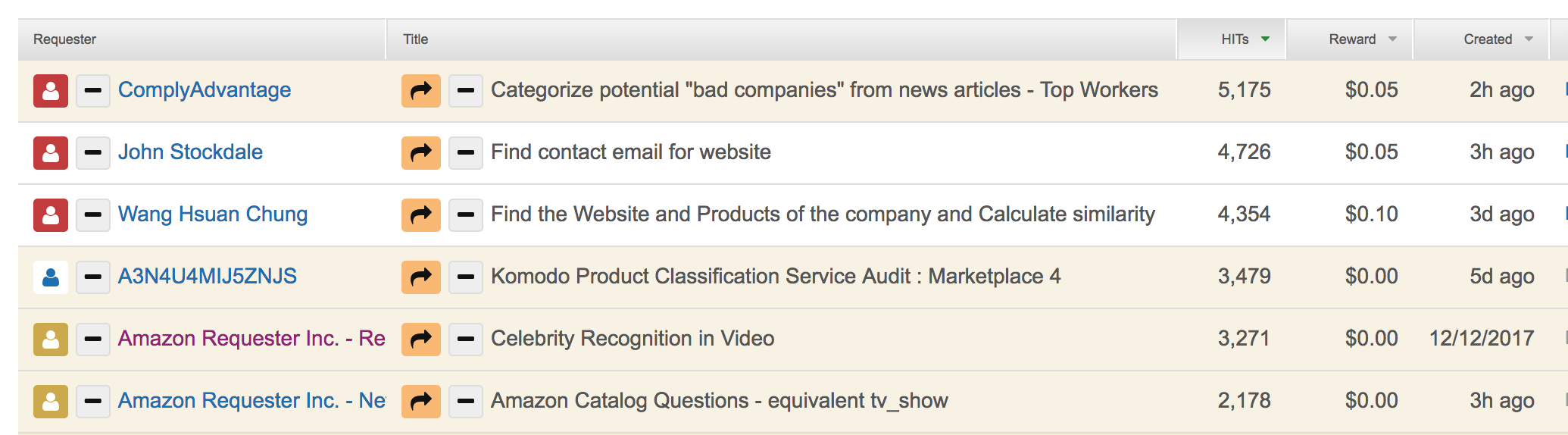
If you see a HIT you want to share, click the box with the orange background and black arrow. It will share directly to the Daily Work thread.
When you're using HIT Finder, you'll see HITs listed similar to this:

To share one of those, click on the black box with the white arrow next to the HIT you want to share. You'll get a pop up box to confirm. Click on "MTurk Crowd" and then "OK".
Last edited: