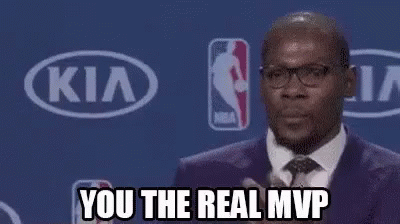Posting Images
First, upload your desired image at http://imgur.com/
Then here's an example of what not to do, vs what to do:
Don't do this, or your images won't display properly:
That's a link to the webpage, not the image file (needs to be a URL ending in .jpg/.png/gif).
Do this instead:
Right-click on the image on the Imgur page, and choose 'copy image location' to get the image file URL.
Then you'd do this:
To get this:

If you use the WYSIWYG post editor mode, it has a button for you to insert an image with the IMG tags around it, but you still have to make sure to use the right type of link as described above.
Posting Videos
The format for Xenforo is (with a random fun video example):
The junk in the middle there is the YouTube video ID, usually found after "v=" in the video's YouTube webpage URL. ( https://www.youtube.com/watch?v=E52L3Ds5-DQ )
If you use the WYSIWYG post editor mode, it has a button for you to insert a video, just paste the full YouTube URL into its prompt.
Looks like MTC's setup of Xenforo is also smart enough to turn a basic YouTube URL into an embed without the annoying media tag format, yay, so:
also becomes
First, upload your desired image at http://imgur.com/
Then here's an example of what not to do, vs what to do:
Don't do this, or your images won't display properly:
Code:
[IMG]http://imgur.com/3KXRFJf[/IMG]Do this instead:
Right-click on the image on the Imgur page, and choose 'copy image location' to get the image file URL.
Then you'd do this:
Code:
[IMG]http://i.imgur.com/3KXRFJf.jpg[/IMG]
If you use the WYSIWYG post editor mode, it has a button for you to insert an image with the IMG tags around it, but you still have to make sure to use the right type of link as described above.
Posting Videos
The format for Xenforo is (with a random fun video example):
Code:
[media=youtube]E52L3Ds5-DQ[/media]If you use the WYSIWYG post editor mode, it has a button for you to insert a video, just paste the full YouTube URL into its prompt.
Looks like MTC's setup of Xenforo is also smart enough to turn a basic YouTube URL into an embed without the annoying media tag format, yay, so:
Code:
[url]https://www.youtube.com/watch?v=E52L3Ds5-DQ[/url]



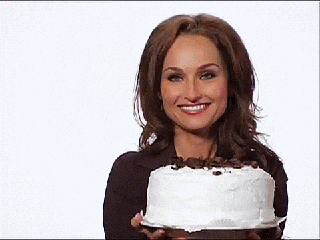
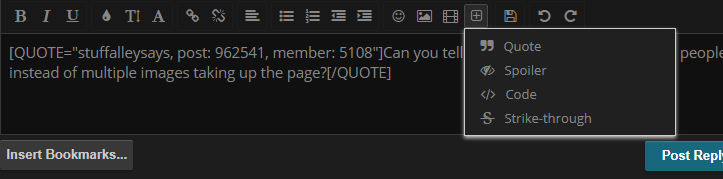
 :guitar2::aikon:
:guitar2::aikon: