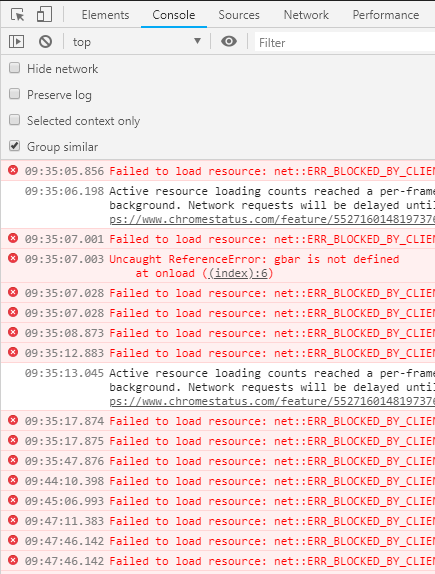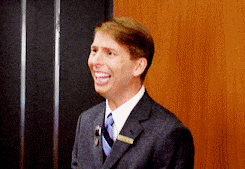- Joined
- Jan 12, 2016
- Messages
- 15,183
- Reaction score
- 35,691
- Points
- 1,288
- Age
- 38
- Gender
- Male
Thanks broAlright, I think the first area of attack will be seeing if there are any errors in the extension then. First go to extension and enable developer mode in the top right. Then go to the details of the Usertesting ext and click all the inspect views to open consoles. Also do this to the popup recorder by right clicking the element => inspect. Do this before running the test so you can see when the errors pop up. SS any errors if there are any if not, let me know and I'll sleuth around for issues with extensions and voice recording.
Other Qs: What is your OS? What version of Chrome are you running? Can/did you try the extension on another browser like Chromium or Canary?
I'm able to get into developer mode and open up clicking on inspect to view consoles, but I have no clue what to look for.
As for the pop up recorder, I have to wait until I get another test. They don't even have a way of testing to see if it works like they did for the other recorder.
My OS is windows 10, my version of chrome is version 71.0.3578.98 (Official Build) (64-bit) . I have not tried Chromium or Canary, thats a good idea, I'm gonna give it a shot