- Joined
- Jan 10, 2016
- Messages
- 20,910
- Reaction score
- 61,580
- Points
- 1,488
HIT scraper is an invaluable tool for finding HITs. It's pretty simple to use, while providing the most efficient way to find HITs. You need to have Tampermonkey installed for chrome or Greasemonkey installed for firefox to install HIT scraper. Once you have tampermonkey or greasemonkey installed, go to this link and click on 'install this script'. Once you have HIT Scraper installed, you'll want to go to this link on mturk (It's a good idea to bookmark this link, as you'll probably be using it often):
Once you access HIT Scraper on mturk, it will bring up HIT Scraper with the default settings.

You'll want to start by adjusting the settings.
 Once all your settings are adjusted, you're ready to click start. The columns on HIT scraper are pretty self explanatory. Take note, the panda links are under the 'Reward & PandA' column.
Once all your settings are adjusted, you're ready to click start. The columns on HIT scraper are pretty self explanatory. Take note, the panda links are under the 'Reward & PandA' column.
You can also tick 'Hide Panel' to collapse the settings while you're running HIT Scraper
 You also have the option to add a block list and an include list into scraper. You can add requesters to your block list by clicking the 'R' box. You can also block the title of the HIT by clicking the 'T' box in the requester column. Keep in mind, if you block the title of the HIT, it isn't going to block that particular requester. It will also block HITs from other requesters, if they have the same HIT title.
You also have the option to add a block list and an include list into scraper. You can add requesters to your block list by clicking the 'R' box. You can also block the title of the HIT by clicking the 'T' box in the requester column. Keep in mind, if you block the title of the HIT, it isn't going to block that particular requester. It will also block HITs from other requesters, if they have the same HIT title.
You can also achieve this by clicking on 'Edit Blocklist' and manually entering in requesters.
To add requesters or titles to your include list, you need to click on 'Edit Includelist' and add them in.
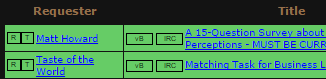 HIT scraper also has a forum exporter built into it. When you click on the 'vB' box, an export of the HIT will pop up. You can copy the text from the pop up and share it on the forum.
HIT scraper also has a forum exporter built into it. When you click on the 'vB' box, an export of the HIT will pop up. You can copy the text from the pop up and share it on the forum.
 @Tjololo, also made a great video guide for HIT Scraper.
@Tjololo, also made a great video guide for HIT Scraper.
If you have any questions, please feel free to ask.
Code:
https://www.mturk.com/mturk/findhits?match=false&hit_scraperOnce you access HIT Scraper on mturk, it will bring up HIT Scraper with the default settings.

You'll want to start by adjusting the settings.
- Change 'Auto-refreshy delay" to your desired speed, such as 05 or 10 seconds. This settings is for how often it will scrape for new HITs.
- Change 'Pages to scrape' to 1
- Adjust 'Results per page' to something more reasonable then 10, such as 50. The maximum on this is 100, but it tends to cause a bit of lag if you have it set too high.
- You can leave minimum reward at 0 or adjust it to .02c, 00.50, or you can even it set it 1.00, if you're only looking for higher paying surveys. Just keep in mind, any HITs that post below your threshold, will not show up on HIT Scraper.
- You also have the option to only scrape for hits that you're qualified for.
- The minimum batch size option is great if you're only looking to work on batches and stay away from surveys. You can set it to only show HITs that have at least 50 HITs in the batch. Make sure you tick the 'global' option if you're searching by latest.
- The new HIT highlighting option is for how many seconds a HIT is highlighted once it initially pop ups on HIT scraper.
- HIT scraper also has the option of pinging you when a new HIT comes in. This setting is really useful, as you don't have to be constantly watching HIT scraper.
- You have the option to search between latest, most available, reward, and title. Setting your search at latest will enable you to see the newest HITs posting on mturk.
- There's additional options for you to filter HITs via their TO ratings.

You can also tick 'Hide Panel' to collapse the settings while you're running HIT Scraper
Log in or register now. to view Spoiler content!

You can also achieve this by clicking on 'Edit Blocklist' and manually entering in requesters.
Log in or register now. to view Spoiler content!
To add requesters or titles to your include list, you need to click on 'Edit Includelist' and add them in.
Log in or register now. to view Spoiler content!
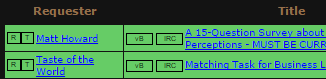
If you have any questions, please feel free to ask.
Last edited:



