- Joined
- Jan 11, 2016
- Messages
- 7,303
- Reaction score
- 24,899
- Points
- 1,213
sweet potatoes are disgusting, you should throw all that away and start over
sweet potatoes are disgusting, you should throw all that away and start over
weird i've never seen that error before. i suppose you could try disabling to see what happens
But...I took that back. You said no bundle of joy.

sweet potatoes are disgusting, you should throw all that away and start over
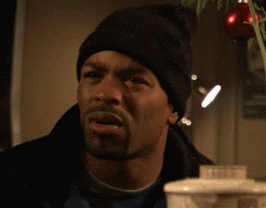
Great, thanks! Thanks-pizza for you, too:#turkfit
All of the ones that I done for the "Pinterest" account have approved
 izza:
izza: izza:
izza: izza:
izza:never talk about foodsweet potatoes are disgusting, you should throw all that away and start over
You eat all that tonight?
Naw, wrong.sweet potatoes are disgusting, you should throw all that away and start over
thank you thank you! giving this a shot
- Open Start, enter Device Manager, and select it from the list of results. Under Sound, video, and game controllers, select your sound card, open it, select the Driver tab, and select Update Driver. If Windows doesn't find a new driver, look for one on the device manufacturer's website and follow their instructions.
- If those steps didn't work, try uninstalling your audio driver: open Device Manager,right-click (or tap and hold) the audio driver, and select Uninstall. Restart your device and Windows will attempt to reinstall the driver.
- If that didn't work, try using the generic audio driver that comes with Windows. Here's how: in Device Manager, right-click (or tap and hold) your audio driver > Update driver software... > Browse my computer for driver software > Let me pick from a list of device drivers on my computer, select High Definition Audio Device, select Next,and follow the instructions to install it.
nice, been looking for a set for a low priceYou eat all that tonight?
Got this in today... bar and weights won't be in until tomorrow
Log in or register now. to view Spoiler content!
I only keep track of huge ones, like if a survey says I'm due a $10 bonus or something. Other than that, nope. If I get one, it's a nice surprise.does anyone actually keep a list of the bonuses they should be getting?
You eat all that tonight?
Got this in today... bar and weights won't be in until tomorrow
Log in or register now. to view Spoiler content!
let me know if it doesn't workthank you thank you! giving this a shot
cant blame him on that oneI bet he doesn't like pumpkin either
smh
Picked up the rack, bench, bar and clips for 150 off amazonnice, been looking for a set for a low price
Just go back to your OCMP75s.sweet potatoes are disgusting, you should throw all that away and start over

