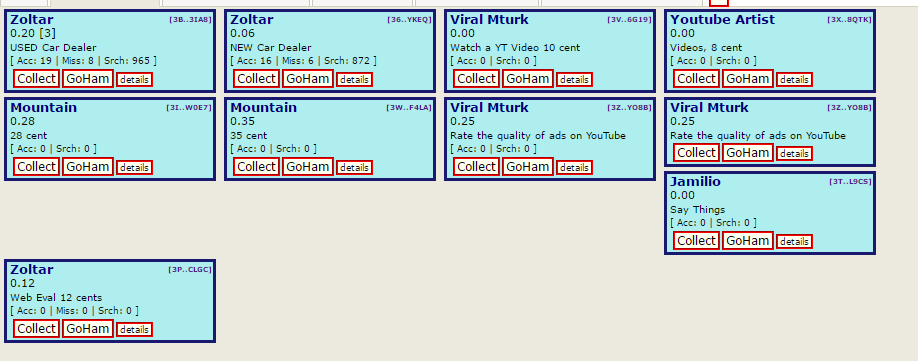This morning I had a Zoltar PandA running, and near the end of the run I started up 2 other PandAs. I then clicked the collect button to turn the Zoltar off, and it changed color from green to off. Later I came back and decided to look at the Status log, and I saw there were 3, not 2 as expected, items there including the ($.12) Zoltar I had turned off, and of course making the other 2 running slower because the Zoltar checked count was going up. I toggled on and off the Zoltar Panda at that point, and the Zoltar one disappeared from the status log. I do still have a lot of PandAs in the list, and one of the 16 rows (of 3, not 4) has 2 blank spots, and 1 has 1. If I resize it to 4 wide, I have 1 row with 3 blank spots.
I emailed you my latest .json file