| Title: Survey: Rating team members in organizations (15 minutes max.) | PANDA Requester: Frank Walter [A2YXBL0XSSTH43] (Contact) TO: [Pay: 4.83] [Fair: 5.00] [Comm: 5.00] [Fast: 5.00] [Reviews: 6] [ToS: 0] Description: For an academic study, we examine how people perceive their team members in organizations (survey, max. 15 minutes). Time: 2 hours HITs Available: 1 Reward: $0.75 Qualifications: HIT approval rate (%) is not less than 80; Location is US; |
HIT posted from Mturk Suite |
01/02 - First Monday of the Year is Suite!
- Thread starter Kadauchi
- Start date
- Status
- Not open for further replies.
Nothing there.It should be showing you HF, with options and stuff.
Its the first thing on the MTS website >.>
- Joined
- Jan 12, 2016
- Messages
- 7,098
- Reaction score
- 21,951
- Points
- 1,263
turkleton
Muddarator
- Joined
- Jan 12, 2016
- Messages
- 17,317
- Reaction score
- 30,592
- Points
- 1,814
- Gender
- Male
| Title: HPV and Cancer Survey Study for Hispanic YOUNG ADULTS (~20 mins) | PANDA Requester: Cancer Research Collaborative [A2M6CL4SZFEZ8J] (Contact) TO: [Pay: 4.00] [Fair: N/A] [Comm: N/A] [Fast: 5.00] [Reviews: 2] [ToS: 0] Description: You must have pre-qualified for this study. Please search this requester to find our pre-screening survey to determine if you qualify. Time: 60 minutes HITs Available: 1 Reward: $4.00 Qualifications: Total approved HITs is greater than 500; HIT approval rate (%) is greater than 95; Location is US; |
HIT exported from Mturk Suite v1.0.1 |
CTL+SHF+J ? Nothing.What console errors are there?
Have to go to bed. PM you tomorrow.
- Joined
- Jan 23, 2016
- Messages
- 8,330
- Reaction score
- 13,380
- Points
- 1,313
- Age
- 42
- Gender
- Male
| Title: Research Study on Demographics and Experiences(~ 10 minutes) | PANDA Requester: Charles Liu [A250D5XVOL6P6R] (Contact) TO: [Pay: 4.50] [Fair: 5.00] [Comm: 5.00] [Fast: 5.00] [Reviews: 2] [ToS: 0] Description: This is a research survey on demographics and experiences. You may be invited to participate in a longer survey. Time: 1 hour 29 minutes HITs Available: 1 Reward: $0.50 Qualifications: Total approved HITs is not less than 100; Exc: [927145620-29581] has not been granted; HIT approval rate (%) is not less than 90; Location is one of: US; |
HIT posted from Mturk Suite v1.0.1 |
| Title: Minimal Watch: Choose between Watch Shape A or B | PANDA Requester: Steve Iser [A17QE6TYEHUKQ8] (Contact) TO: [Pay: 5.00] [Fair: 5.00] [Comm: N/A] [Fast: 5.00] [Reviews: 1] [ToS: 0] Description: You are deciding between the WATCH SHAPE of these two watches. Which shape of watch appeals to you more? Time: 60 seconds HITs Available: 1 Reward: $0.03 Qualifications: None; |
HIT exported from Mturk Suite v1.0.1 |
- Joined
- Jan 25, 2016
- Messages
- 36,663
- Reaction score
- 88,761
- Points
- 2,089
- Age
- 35
2 seclol
Title: Minimal Watch: Choose between Watch Shape A or B | PANDA
Requester: Steve Iser [A17QE6TYEHUKQ8] (Contact)
TO: [Pay: 5.00] [Fair: 5.00] [Comm: N/A] [Fast: 5.00] [Reviews: 1] [ToS: 0]
Description: You are deciding between the WATCH SHAPE of these two watches. Which shape of watch appeals to you more?
Time: 60 seconds
HITs Available: 1
Reward: $0.03
Qualifications: None;
HIT exported from Mturk Suite v1.0.1
| Title: Quick and Easy Test! - only takes 10 minutes! (CHROME AND FIREFOX ONLY) | PANDA Requester: Jeffrey Grimes [A3RLK1CIQE0LNM] (Contact) (TO): [Pay: 3.09] [Fair: 5.00] [Comm: 1.76] [Fast: 4.84] Description: - Time: 60 minutes HITs Available: 428 Reward: $1.01 Qualifications: Total approved HITs is not less than 1; HIT approval rate (%) is not less than 90; Location is US; |
8 min
5 minutes, new requester with only 1 review though
| Title: Rating faces(~ 10 minutes) | PANDA Requester: Social Perception Lab [A3GAARS3OSLBPB] (TO) TO Ratings: ★★★★★ 0.00 Communicativity ★★★★★ 5.00 Generosity ★★★★★ 0.00 Fairness ★★★★★ 0.00 Promptness Number of Reviews: 1 | TOS Flags: 0 Submit a new TO review Description: The purpose of the study is to understand how people make judgments about different faces. Time: 30 minutes HITs Available: 6 Reward: $1.00 Qualifications: Total approved HITs is not less than 100;Exc: [575092511-29582] has not been granted;HIT approval rate (%) is not less than 95;Location is one of: US |
I've been holding off on this -- but today seems like the day to install and learn this. It looks awesome. Thanks Kadauchi!!Mturk Suite v1.0.1 (Chrome Install • Website)
This is the first release version. There won't be any new things added for a couple of weeks, instead most of the development time will go into squashing any bugs immediately, improving some code to make MTS smoother and finishing up Firefox compatibility.
Information on HIT Finder can be found here
Dark Theme screen shots can be found here

Today's Projected Earnings
Displays the total value for all HITs that have been submitted for the current day.
Features:
- Updates as you submit HITs
- Progress Bar
- Adjustable Goal
- Clicking Opens Today's HITs Menu
Today's HITs Menu
Interact with the menu on the right.
The Overview tab gives a general breakdown for the HITs you have accepted today.
The Requester Breakdown tab breaks down the HITs you have submitted today into their requester.
The Detailed Breakdown tab displays every HIT you looked at today with requester contact links, HIT's frame source, auto approval time and more.
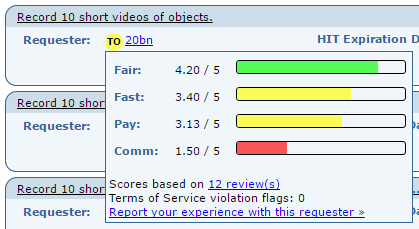
Turkopticon
Shows the averaged Turkopticon ratings for a requester when you hover over the (TO) circle. The circle color is based on the averaged pay value.
Displayed on the following pages:
- HITs Available To You
- HITs Assigned To You
- Previewing HITs
- Status Detail
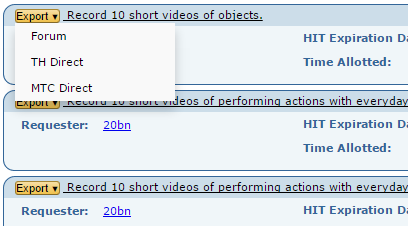
HIT Export
Exports the HIT in a formatted way for the export choice you choose.
Displayed on the following pages:
HIT Export type:
- HITs Available To You
- Previewing HITs
- Forum: Copies the forum formatted export to your clipboard
- TH Direct: Directly exports the HIT to TurkerHub
- MTC Direct: Directly exports the HIT to MturkCrowd
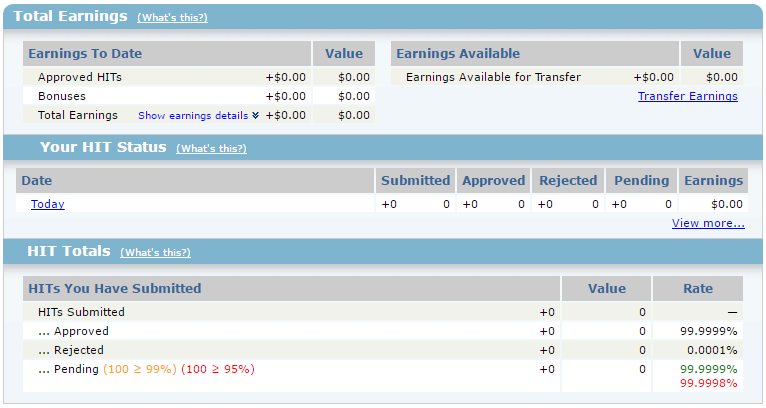
Dashboard
Adds a multitude of information to the dashboard.
Features:
- Displays the changes for 12 different values
- Displays the Approval and Rejected rates to the fourth digits after the decimal
- Displays how many rejected HITs it will take to drop you below 99% and 95%
- Displays what you new approval rating will be if all of your pending HITs approve or reject
Other Stuff
- Right clicking inside an input field gives the option to paste your Worker ID
- Right clicking highlighted text gives the option to search for it on Mturk
- HIT Capsule: Requester name turned into a search link
- HIT Capsule: The HIT's Auto approval time is displayed
- Displays total value of HITs on queue pages
- The HIT workspace can be scrolled to and resized to your screen on/off toggle in the extension dropdown
- Automatically accept the next HIT checkbox can be toggled to be checked automatically in the extension dropdown
- Joined
- Jan 12, 2016
- Messages
- 11,261
- Reaction score
- 20,520
- Points
- 1,688
- Gender
- Female
| Title: Product Valuation(~ 5 minutes) | PANDA Requester: Olivola Lab [A29F5SXWJGWALW] (Contact) (TO): [Pay: 3.88] [Fair: 5.00] [Comm: 5.00] [Fast: 5.00] Description: Answer some questions about some goods Time: 5 hour(s) HITs Available: 89 Reward: $0.50 Qualifications: Exc: [30204-29615] DoesNotExist; Total approved HITs GreaterThanOrEqualTo 100; HIT approval rate (%) GreaterThanOrEqualTo 95; Location In US; |
2-3 min
- Joined
- Aug 30, 2016
- Messages
- 792
- Reaction score
- 1,164
- Points
- 468
- Age
- 44
| Title: Classify pairs of words! | PANDA Requester: Noah Robbins [A1GZULXPTPEB8R] (TO) TO Ratings: ★★★★★ 0.00 Communicativity ★★★★★ 4.20 Generosity ★★★★★ 4.00 Fairness ★★★★★ 4.00 Promptness Number of Reviews: 5 | TOS Flags: 0 Submit a new TO review Description: Classify 40 pairs of words into cause and effect. Fun and well paid. Time: 60 minutes HITs Available: 190 Reward: $0.20 Qualifications: word_creator has not been granted;Location is one of: AU, CA, GB, NZ, US |
- Joined
- Jan 12, 2016
- Messages
- 11,261
- Reaction score
- 20,520
- Points
- 1,688
- Gender
- Female
| Title: 25-30 minute research study (~ 30 minutes) | PANDA Requester: MPR Lab [AI2G5V8H1U52N] (Contact) (TO): [Pay: 4.01] [Fair: 4.81] [Comm: 4.35] [Fast: 4.80] Description: Participate in a research task Time: 3 hour(s) HITs Available: 4 Reward: $3.00 Qualifications: Exc: [30163-29574] DoesNotExist; Total approved HITs GreaterThanOrEqualTo 50; HIT approval rate (%) GreaterThanOrEqualTo 97; Location In US; |
- Joined
- Jan 12, 2016
- Messages
- 19,285
- Reaction score
- 46,776
- Points
- 1,438
- Age
- 30
- Location
- Indiana
- Gender
- Female
YES I've been wanting a script that showed the queue value for ages! Thanks, Kaduchi!Mturk Suite v1.0.1 (Chrome Install • Website)
This is the first release version. There won't be any new things added for a couple of weeks, instead most of the development time will go into squashing any bugs immediately, improving some code to make MTS smoother and finishing up Firefox compatibility.
Information on HIT Finder can be found here
Dark Theme screen shots can be found here

Today's Projected Earnings
Displays the total value for all HITs that have been submitted for the current day.
Features:
- Updates as you submit HITs
- Progress Bar
- Adjustable Goal
- Clicking Opens Today's HITs Menu
Today's HITs Menu
Interact with the menu on the right.
The Overview tab gives a general breakdown for the HITs you have accepted today.
The Requester Breakdown tab breaks down the HITs you have submitted today into their requester.
The Detailed Breakdown tab displays every HIT you looked at today with requester contact links, HIT's frame source, auto approval time and more.
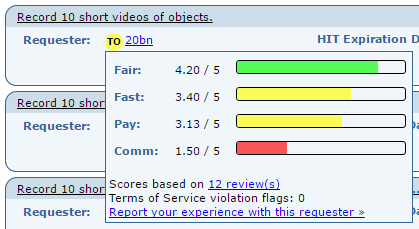
Turkopticon
Shows the averaged Turkopticon ratings for a requester when you hover over the (TO) circle. The circle color is based on the averaged pay value.
Displayed on the following pages:
- HITs Available To You
- HITs Assigned To You
- Previewing HITs
- Status Detail
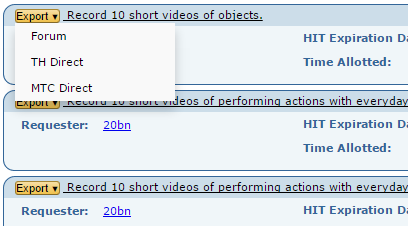
HIT Export
Exports the HIT in a formatted way for the export choice you choose.
Displayed on the following pages:
HIT Export type:
- HITs Available To You
- Previewing HITs
- Forum: Copies the forum formatted export to your clipboard
- TH Direct: Directly exports the HIT to TurkerHub
- MTC Direct: Directly exports the HIT to MturkCrowd
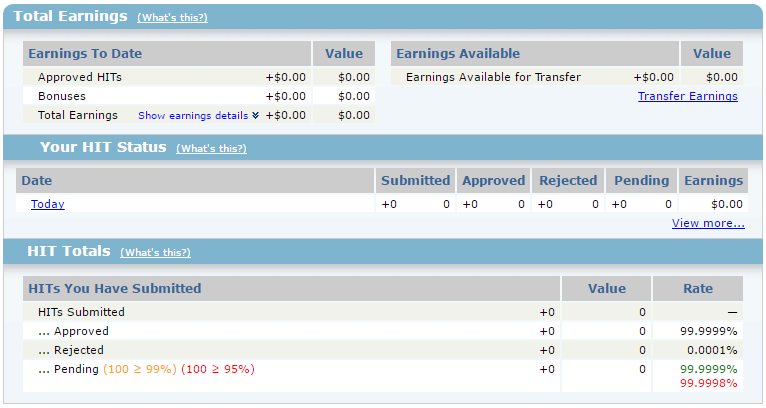
Dashboard
Adds a multitude of information to the dashboard.
Features:
- Displays the changes for 12 different values
- Displays the Approval and Rejected rates to the fourth digits after the decimal
- Displays how many rejected HITs it will take to drop you below 99% and 95%
- Displays what you new approval rating will be if all of your pending HITs approve or reject
Other Stuff
- Right clicking inside an input field gives the option to paste your Worker ID
- Right clicking highlighted text gives the option to search for it on Mturk
- HIT Capsule: Requester name turned into a search link
- HIT Capsule: The HIT's Auto approval time is displayed
- Displays total value of HITs on queue pages
- The HIT workspace can be scrolled to and resized to your screen on/off toggle in the extension dropdown
- Automatically accept the next HIT checkbox can be toggled to be checked automatically in the extension dropdown
- Joined
- Jan 12, 2016
- Messages
- 11,261
- Reaction score
- 20,520
- Points
- 1,688
- Gender
- Female
About 7 minutes
Title: 25-30 minute research study (~ 30 minutes) | PANDA
Requester: MPR Lab [AI2G5V8H1U52N] (Contact)
(TO): [Pay: 4.01] [Fair: 4.81] [Comm: 4.35] [Fast: 4.80]
Description: Participate in a research task
Time: 3 hour(s)
HITs Available: 4
Reward: $3.00
Qualifications: Exc: [30163-29574] DoesNotExist; Total approved HITs GreaterThanOrEqualTo 50; HIT approval rate (%) GreaterThanOrEqualTo 97; Location In US;
- Joined
- Jan 12, 2016
- Messages
- 26,941
- Reaction score
- 51,806
- Points
- 1,463
- Gender
- Female
I just posted this in the other thread about ways to make money. I wish it were near where we are headed (I'd do it!)
Here's the link. It's grocery shopping for someone - through an app
https://www.shipt.com/
They have an online application
Here's the link. It's grocery shopping for someone - through an app
https://www.shipt.com/
They have an online application
Radiofreejames
New Member
- Joined
- Oct 27, 2016
- Messages
- 32
- Reaction score
- 29
- Points
- 68
- Age
- 39
- Gender
- Male
They both looked exactly the same! I picked [MOD EDIT].lol
Title: Minimal Watch: Choose between Watch Shape A or B | PANDA
Requester: Steve Iser [A17QE6TYEHUKQ8] (Contact)
TO: [Pay: 5.00] [Fair: 5.00] [Comm: N/A] [Fast: 5.00] [Reviews: 1] [ToS: 0]
Description: You are deciding between the WATCH SHAPE of these two watches. Which shape of watch appeals to you more?
Time: 60 seconds
HITs Available: 1
Reward: $0.03
Qualifications: None;
HIT exported from Mturk Suite v1.0.1
Last edited by a moderator:
- Joined
- Jan 19, 2016
- Messages
- 787
- Reaction score
- 1,104
- Points
- 468
- Gender
- Female
- Status
- Not open for further replies.

