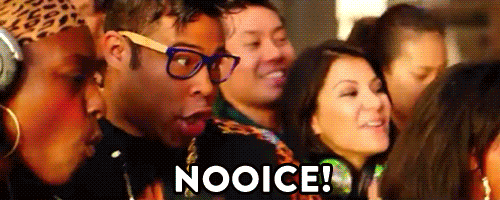Two things.
First, I know I said goodnight, but our water heater was spewing water, and now is subsequently turned off and drained...so I got back on MTurk, because that's obviously not going to be cheap.
Second, for those annoyed by the throttling, slow loading, "two in the queue" issues with the Amazon Requester CI HITs, I may have found a work around. When trying to catch them with PC, I can only get 2-5 in the queue, and when working from the queue, unless I purposely go slow, I end up getting kicked back to the worker HITs page, and having to wait for PC to catch another.
My workaround. I realized accidentally that if you just search for the CI HITs and click accept, and have enabled the "Auto Accept Checker" setting in the MTS options, that you can do the HITs as fast as you'd like (radio key binds) and it will always accept another for you. I've been working for about 30 minutes now without having to stop
 TL/DR:
TL/DR:
Amazon Requester CI HITs slow / throttling / two in the queue
-Don't use PC/HC
-Enable the "Auto Accept Checker" setting in the MTS options
-Search for and accept a CI HIT from the worker HIT page
-Let MTS "Auto Accept Checker" setting automatically grab the next CI HIT every time you submit.
No throttling, work as quick as you can. It also takes you to a CAPTCHA if you run into one, versus having to go to the PC window, etc, to clear the captcha. Definitely been my most efficient run with CI HITs.
YMMV, but it works for me.
 @PeachyRider
@PeachyRider I know you, and others have mentioned this issue. Hope this helps!