"
Steps
The following steps describe how to label an object:
- Start by pressing the left mouse button at some point along the boundary of the object.
- Continue clicking along the boundary of the object to create a polygon.
- Once you have finished clicking along the boundary of the object, either click on the first point or press the right mouse button to complete the polygon.
- A window will now appear asking for the object's name. Enter the object's name and click the "Done" button.
Guidelines
The following are some recomendations for how to provide annotations that are as useful as possible.
View the entire image: Make sure that your browser occupies the entire screen and that you scroll to see the entire image. If you label an object on the edge of your browser, make sure to scroll so that the entire object is visible.
Draw a box aroud the object: Click at the top left of the object and draw a box (4 points) around the object. It doesn't need to be exact, but it should completely contain the insulator."


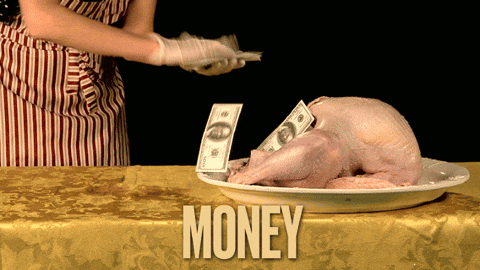
 I'll do some and maybe they'll approve really quick and ill report back.
I'll do some and maybe they'll approve really quick and ill report back.


