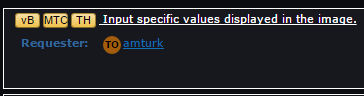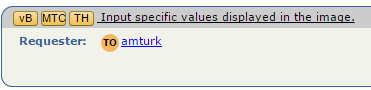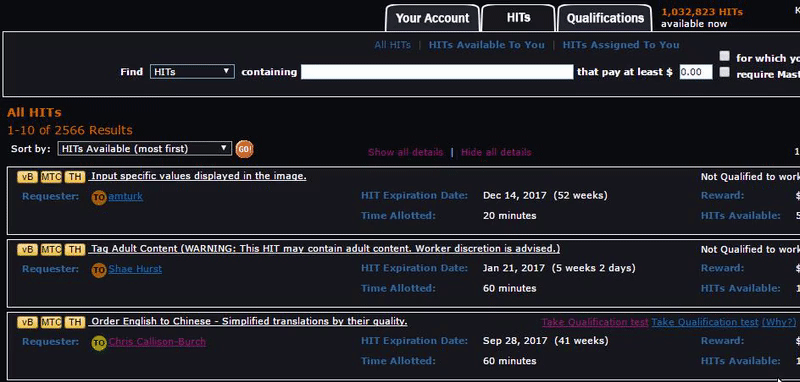- Joined
- Jan 12, 2016
- Messages
- 65,407
- Reaction score
- 145,969
- Points
- 2,088
- Gender
- Male
She's a forum member.
Title: "Data understanding task" | PANDA
Requester: Jessica Hullman [A38B5QC57UTM1H] (TO)
TO Ratings:
★★★★★ 4.38 Communicativity
★★★★★ 4.23 Generosity
★★★★★ 4.87 Fairness
★★★★★ 4.84 Promptness
Number of Reviews: 92 | TOS Flags: 0
Submit a new TO review
Description: In this task, you will examine a small data set containing results of elections. We are interested in how seeing data impacts your answers on the folding task. This HIT should take no more than 20 minutes to complete.
Time: 45 minutes
HITs Available: 3
Reward: $0.75
Qualifications: HIT approval rate (%) is greater than 95;Location is US
Not sure what's up with the "quotes"
"hehe"