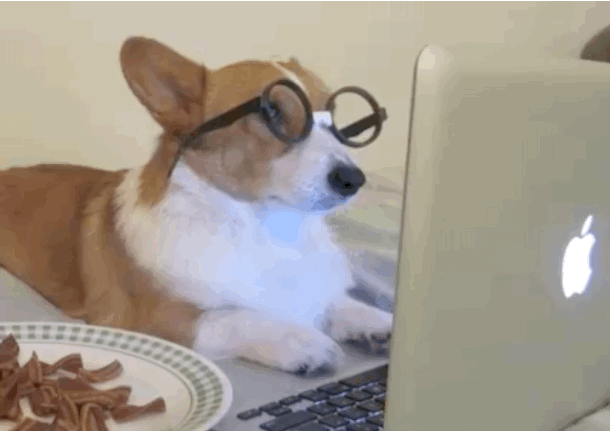Press your MTS button on your menu bar and it brings up the menu interface on the side of your screen. At the bottom you will see the options for HIT FInder and Catcher and Tracker, click the one for Tracker, and it will bring it up. When it opens you will see in the upper right hand corner where you can sync and import and export. Underneath that are buttons that will bring up all of the HITs you have done for the day, week, month and year depending on which button you click.
I hope that is what you were looking for.