Maybe shes born with it. Maybe shes Aveline

Maybe shes born with it. Maybe shes Aveline

yep,Interesting. So can I run two Hit finders at the same time? What is your personal set up?
Hi, welcome.
I don't think it really matters what you use, to be honest. HIT Forker is just a fork of HIT Finder, so they pretty much do the same thing. There are different ways you could go about finding batches though, but I think it sorta depends on how much screen real estate you have.
Personally, I usually just use a single instance of HIT Finder to find everything. I set it to search for anything that pays at least 1c and has at least 1 HIT in the batch (so pretty much everything shows up). HIT Finder shows how many HITs are in a batch, so if I see something building up with a lot of HITs, I'll generally take a look at it to see if it's any good. Using this method creates a lot of clutter in your search results that needs to be sifted through, though. I like to look for common terms that show up in HIT titles/descriptions of batches that I like to work on and I add those terms to my include list. Liberal use of the block list also helps.
Another method you could use is running multiple instances of HIT Finder/HIT Forker. The idea is you use one for surveys and one for batches, each with their own settings to better find what you're looking for. I do this on occasion where I'll put HIT Finder up in another window and set it to look for only batches that have at least 100 HITs or something, and I'll set it so it plays an audio alert any time something new pops up. Then I don't have to constantly be looking at HIT Finder to notice that a batch is going up.
Also, if you're looking for batches, always make sure HIT Finder/HIT Forker/whatever you use is set to show all HITs (not just stuff that you're qualified for). A lot of batches will have qual tests on them and you won't ever even see them if you're only searching for stuff that you're qualified for.

Glad that you decided to jump in and test the waters. We're a right friendly bunch.Hey! Thanks! I been reading you all for months now lol
Thank you so much for your time and the message. You know this whole time I been turking I have only been searching for hits I'm qualified for and I an only imagine how many qualification hits I have missed now and how much money I have missed. EDIT: OVER THE COURSE OF OVER 3 YEARS (OUCH)Hi, welcome.
I don't think it really matters what you use, to be honest. HIT Forker is just a fork of HIT Finder, so they pretty much do the same thing. There are different ways you could go about finding batches though, but I think it sorta depends on how much screen real estate you have.
Personally, I usually just use a single instance of HIT Finder to find everything. I set it to search for anything that pays at least 1c and has at least 1 HIT in the batch (so pretty much everything shows up). HIT Finder shows how many HITs are in a batch, so if I see something building up with a lot of HITs, I'll generally take a look at it to see if it's any good. Using this method creates a lot of clutter in your search results that needs to be sifted through, though. I like to look for common terms that show up in HIT titles/descriptions of batches that I like to work on and I add those terms to my include list. Liberal use of the block list also helps.
Another method you could use is running multiple instances of HIT Finder/HIT Forker. The idea is you use one for surveys and one for batches, each with their own settings to better find what you're looking for. I do this on occasion where I'll put HIT Finder up in another window and set it to look for only batches that have at least 100 HITs or something, and I'll set it so it plays an audio alert any time something new pops up. Then I don't have to constantly be looking at HIT Finder to notice that a batch is going up.
Also, if you're looking for batches, always make sure HIT Finder/HIT Forker/whatever you use is set to show all HITs (not just stuff that you're qualified for). A lot of batches will have qual tests on them and you won't ever even see them if you're only searching for stuff that you're qualified for.
 ah well, live and learn.
ah well, live and learn.Thanks, I been meaning to make an account for awhile now. That is something I have noticed with my lurking here is that everybody seems very nice and chillGlad that you decided to jump in and test the waters. We're a right friendly bunch.
Maybe shes born with it. Maybe shes Aveline
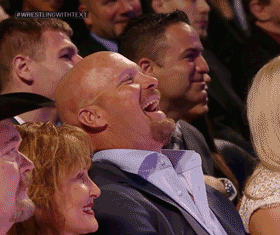
Never thought of running 2 instances of HIT Forker at a time or making sure I get all the HITs not just the ones I'm qualified for...learn something new everyday.Hi, welcome.
I don't think it really matters what you use, to be honest. HIT Forker is just a fork of HIT Finder, so they pretty much do the same thing. There are different ways you could go about finding batches though, but I think it sorta depends on how much screen real estate you have.
Personally, I usually just use a single instance of HIT Finder to find everything. I set it to search for anything that pays at least 1c and has at least 1 HIT in the batch (so pretty much everything shows up). HIT Finder shows how many HITs are in a batch, so if I see something building up with a lot of HITs, I'll generally take a look at it to see if it's any good. Using this method creates a lot of clutter in your search results that needs to be sifted through, though. I like to look for common terms that show up in HIT titles/descriptions of batches that I like to work on and I add those terms to my include list. Liberal use of the block list also helps.
Another method you could use is running multiple instances of HIT Finder/HIT Forker. The idea is you use one for surveys and one for batches, each with their own settings to better find what you're looking for. I do this on occasion where I'll put HIT Finder up in another window and set it to look for only batches that have at least 100 HITs or something, and I'll set it so it plays an audio alert any time something new pops up. Then I don't have to constantly be looking at HIT Finder to notice that a batch is going up.
Also, if you're looking for batches, always make sure HIT Finder/HIT Forker/whatever you use is set to show all HITs (not just stuff that you're qualified for). A lot of batches will have qual tests on them and you won't ever even see them if you're only searching for stuff that you're qualified for.



I just always look for newest first. That way I can see things right as they post. I don't worry about filtering by pay or anything really because there are often qual/screener HITs that will post for under 3c and I don't really want to miss those. Filtering by ratings might be helpful if you're primarily looking for surveys, but it's not something I would recommend if you're looking for batches. A lot of the best batch requesters always seem to have terrible ratings for some reason. Like this is an example of what I often use:Thank you so much for your time and the message. You know this whole time I been turking I have only been searching for hits I'm qualified for and I an only imagine how many qualification hits I have missed now and how much money I have missed.ah well, live and learn.
Running one instance of HF though for both batches and surveys is kinda confusing me right now. I mean, because of all the other settings like most first, biggest reward, TO TV rating. Because aren't settings so much different for batches and surveys?

Yeah, nobody really knows. I think the best thing you can really do though is try to work on as much different stuff as you can. I'm not sure how accurate this is, but it has always seemed to me like people that pretty much only ever do surveys get masters least often.I wonder if because I have had the hits Im qualified for checked off is the reason I have not gotten a chance to earn a masters qual yet. Although I read through the grapevine that the masters quals come in the form of a batch hit. But I am well aware of the mysterious nature of the masters qual so who knows?
Welcome to the jungle.Hi everyone. First time talker, long time lurker here.
I just always look for newest first. That way I can see things right as they post. I don't worry about filtering by pay or anything really because there are often qual/screener HITs that will post for under 3c and I don't really want to miss those. Filtering by ratings might be helpful if you're primarily looking for surveys, but it's not something I would recommend if you're looking for batches. A lot of the best batch requesters always seem to have terrible ratings for some reason. Like this is an example of what I often use:

Yeah, showing stuff that you're not qualified for creates a lot of garbage in your results. That's why I said you kinda have to make liberal use of the block list. But that's also not something that you have to do all the time. I switch that off and on throughout the day, depending on what I'm kinda looking for and what I feel like doing. Showing stuff that you don't qual for requires you to be very active with seeing what quals are on things and whether or not they have qual tests. When I'm completely focusing on work, this is what I usually do. But other times, when I'm kinda multitasking a bit, I find it's easier to switch that back to only stuff that I qualify for, so I don't have as much to parse when I look at that tab. But this is where having a 2nd HIT Finder tab for batches really helps, because you can just leave that unchecked all the time and not have to deal with it in your survey HF tab.
I know in the past it was based on the requester's TO rating. The idea was that you could filter out the requesters that were rated as not paying well. I'm not sure if that setting now applies to TurkerView as well, or if it's still just only based on TO, but that's the general idea.Hi, What is the difference or what does 'minimum requester rating" mean ? I understand minim reward. but is the requester rating a price or a score ? thanks .
| Title: Read about a product and make a purchasing decision(~ 4 minutes) | Accept Requester: MJ H [A1ZTMLZ5IGZT1A] Contact TV: [Hrly=$[color=Steelblue]13.49[/color]] [Pay=[color=Mediumslateblue]Good[/color]] [Approval=[color=Steelblue]~24 hrs[/color]] [Comm=Unrated] [Rej=[color=Steelblue]0[/color]] [Blk=[color=Steelblue]0[/color]] TO: [Pay=[color=Mediumslateblue]3.76[/color]] [Fast=[color=Steelblue]4.80[/color]] [Comm=[color=Mediumpurple]2.50[/color]] [Fair=[color=Steelblue]4.90[/color]] [Reviews=73] [ToS=[color=Steelblue]0[/color]] TO2: No Reviews Reward: 3.00 Duration: 30:00 Available: 45 Description: computer access only. US participants only. Qualifications: Exc: [1093712491-148865] DoesNotExist ; Total approved HITs GreaterThanOrEqualTo 1000; HIT approval rate (%) GreaterThanOrEqualTo 95 [tr][td] HIT exported from Mturk Suite v2.6.11 |
Title: Continue stories for linguistic research! [Task I "PETS", don't take this HIT if you've already done a "NATURE" HIT] | Accept "PETS", don't take this HIT if you've already done a "NATURE" HIT] | AcceptRequester: Edinburgh Language Research [A2O4KLPLHO8FZK] Contact TV: [Hrly=$[color=Steelblue]22.13[/color]] [Pay=[color=Steelblue]Generous[/color]] [Approval=[color=Steelblue]~24 hrs[/color]] [Comm=Unrated] [Rej=[color=Steelblue]0[/color]] [Blk=[color=Steelblue]0[/color]] TO: [Pay=[color=Steelblue]4.59[/color]] [Fast=[color=Steelblue]5.00[/color]] [Comm=[color=Steelblue]4.67[/color]] [Fair=[color=Steelblue]5.00[/color]] [Reviews=41] [ToS=[color=Steelblue]0[/color]] TO2: No Reviews Reward: 5.25 Duration: 8:00:00 Available: 1 Description: Task consists of 62 stories. For each sentence, your task is to write the next sentence of the story. Estimated time is 30 minutes. Qualifications: Total approved HITs GreaterThan 1000; HIT approval rate (%) GreaterThanOrEqualTo 95; Location EqualTo US [tr][td] HIT exported from Mturk Suite v2.6.11 |
| Title: Reading sentences | Accept Requester: Edward Gibson [AV5ZXNTTPTOV7] Contact TV: [Hrly=$[color=Steelblue]32.67[/color]] [Pay=[color=Steelblue]Generous[/color]] [Approval=[color=Mediumslateblue]1-3 days[/color]] [Comm=Unrated] [Rej=[color=Steelblue]0[/color]] [Blk=[color=Steelblue]0[/color]] TO: [Pay=[color=Mediumslateblue]3.38[/color]] [Fast=[color=Mediumslateblue]3.72[/color]] [Comm=[color=Mediumorchid]1.00[/color]] [Fair=[color=Steelblue]4.76[/color]] [Reviews=44] [ToS=[color=Steelblue]0[/color]] TO2: No Reviews Reward: 3.00 Duration: 40:00 Available: 55 Description: Read sentences and answer yes/no questions Qualifications: HIT approval rate (%) GreaterThan 95; Location EqualTo US [tr][td] HIT exported from Mturk Suite v2.6.11 |

