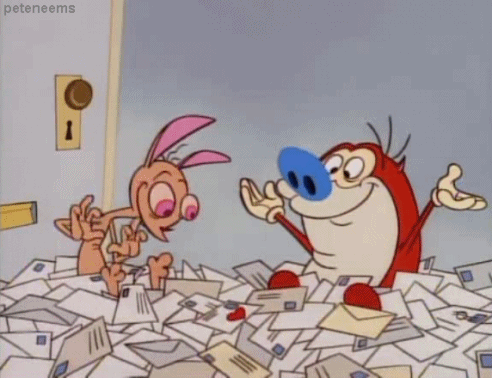Just edit out email address and any identify information for you.
This email is to confirm a password reset was just requested for your account.
This is a reject link if and only if the end user didn't request the password reset correct?
If you did not request this, please visit the following link to dispute:
https://secure.social-tech.com/acco...est/?uuid=9431edpoks&language=en&reset=reject
Otherwise you will be locked out of your SocialTech account.
Thank you, SocialTech
How does one verify that the password was change was valid? is the company expecting that the end user will reach out to support to confirm? If the idea is we are to direct the end user to a reject link it doesn't make sense UNLESS that reject link is actually a page that has confirm and reject options.
Someone requested a password change. We want to verify this is you.
Please verify if this was not you so that you will not be locked out of your account.
Otherwise you will be locked out of your SocialTech account.
I'm a bit confused and just want to make sure the right process is followed.