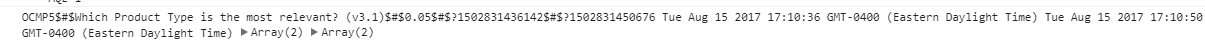- Joined
- Jan 23, 2016
- Messages
- 19,190
- Reaction score
- 76,218
- Points
- 1,588
- Age
- 38
- Gender
- Male
Not that great, but I had to leave early for an eye exam because I wanted to have my prescription updated before I bought extremely sexy sunglasses. Now to turk for the rest of the week to pay for them...thank youmasters I meant...d'oh...today was really hard. I've been keeping a log of like how many hits MTurk has and the numbers have gone down since last week at least. I am hoping this is just a kind of temporary lull. How about you? How was your day?



 That's sucky
That's sucky