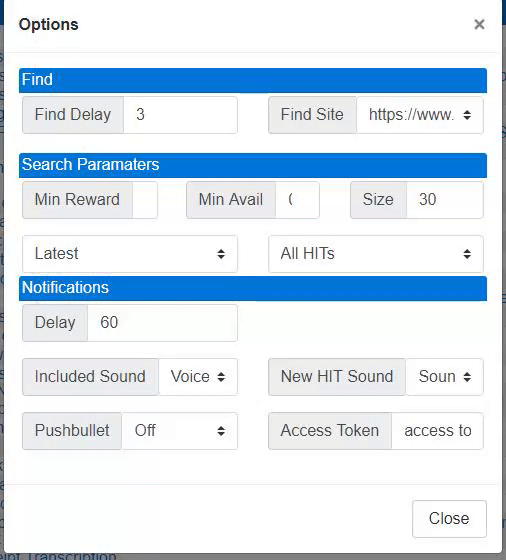Kadauchi--request for a feature. Chrome lets me use red for links visited, but it doesn't work in the Suite. I know you just updated, but might we expect this some time soon?
There's a way for you to change the link color yourself, if you want, any time you run MTS. The following isn't a permanent change, so this is something you would have to do
every time you open MTS. However, it's the
much easier option than changing the code yourself to get the link visited color that you want, and it will work all day - as long as you don't close MTS. To do it
in Chrome:
Go to the window/tab you have MTS running in.
Hit "stop" so it doesn't run.
Right click, and scroll down to "inspect" - it will pop up new windows.
In the very top left corner of the new window that popped up, there's a square with an arrow over it. Click it.
Go down to one of the shown hits and click the writing.
In the right-most window, under "style", you'll see the "a:visited" code. Click the colored box, and from there, choose the color you want the visited link to be.
From those windows, click the top right X (
not of the main tab/window) and you're good to go all day.
Again, this is something you'll have to do any time you open/close MTS because it can't save actual code this way, but trust me when I say it's much simpler than altering the actual code. And once you do it a couple of times, it'll go really fast for you so it shouldn't be inconvenient.